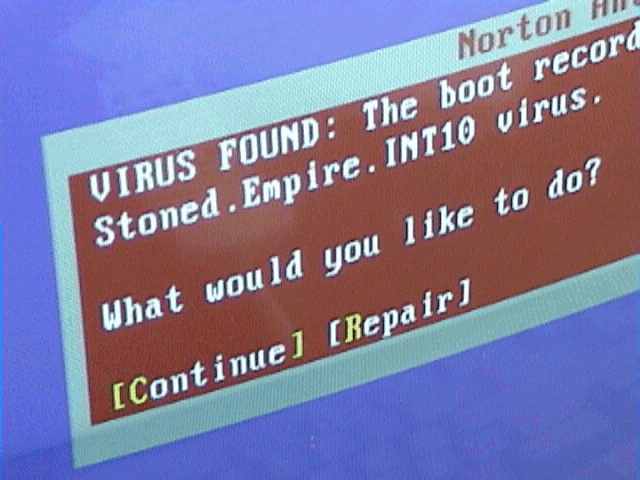
{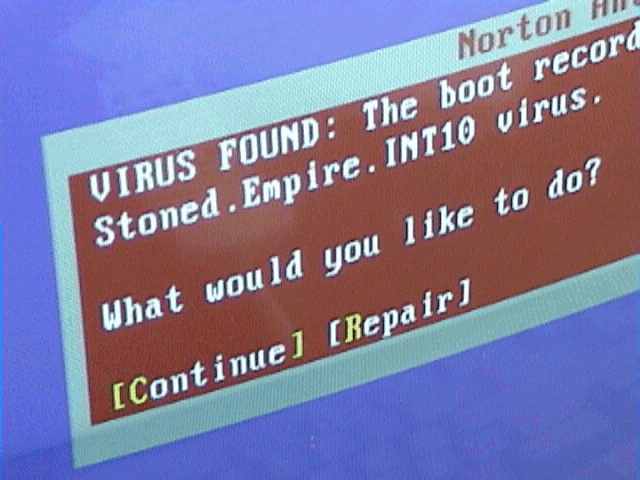 |
Protecting yourself from the Conficker worm | |
|
|
||
Nearly
a year after it was identified, the Conficker computer worm continues to plague
Windows users, infecting systems controlling everything from fighter
planes to bus
lane fines. The
problem has become so great, a consortium of vendors have set up the Conficker
Working Group to deal with the malware's spread, and Microsoft are offering
a $250,000 reward for the identity of the writer. Naturally, you should be running an up to date anti-virus.
Most widely used AV programs will do the job, including Open Source detectors
like Clam AV and freeware programs. Note though that the licences for freeware
programs like AVG and Avast! are specifically
for home use only. If you are running those on your office system, respect
the developer's right to make a living and buy a commercial licence, they are
actually cheaper and more reliable than many of the better known brand names.
Finally, make sure your users log on in Limited User mode. The reason why Windows
computers are more prone to viruses than their Mac and Linux cousins is because
most users run their Microsoft systems as the powerful Administrator mode which
is the equivalent of leaving your car doors unlocked all night. We have some instructions
on setting
up Limited User Profiles for Windows XP systems on the PC Rescue website.
If you have an office with a Windows 2003 or 2008 server, your IT department
or consultant will be able to do this through the network, which is a lot more
secure way of doing things. Be warned that some programs won't work unless they
run in Administrator mode. If you find this is a problem then you should consider
replacing that software as the vendor has shown they are either incompetent
or are prepared to put their customers at risk to save a few dollars. Either
way, you don't need suppliers that have no respect for their customers. Your
computers are too important to your business and shouldn't be exposed to these
sorts of embarrassing and expensive risks. Get your IT people to make sure the
office systems are locked down properly.
PC Rescue Pty Ltd
Suite 236, 4 Young Street Neutral Bay NSW 2089
ABN 082 635 765
ŠTechnology Publishing Australia, 2011